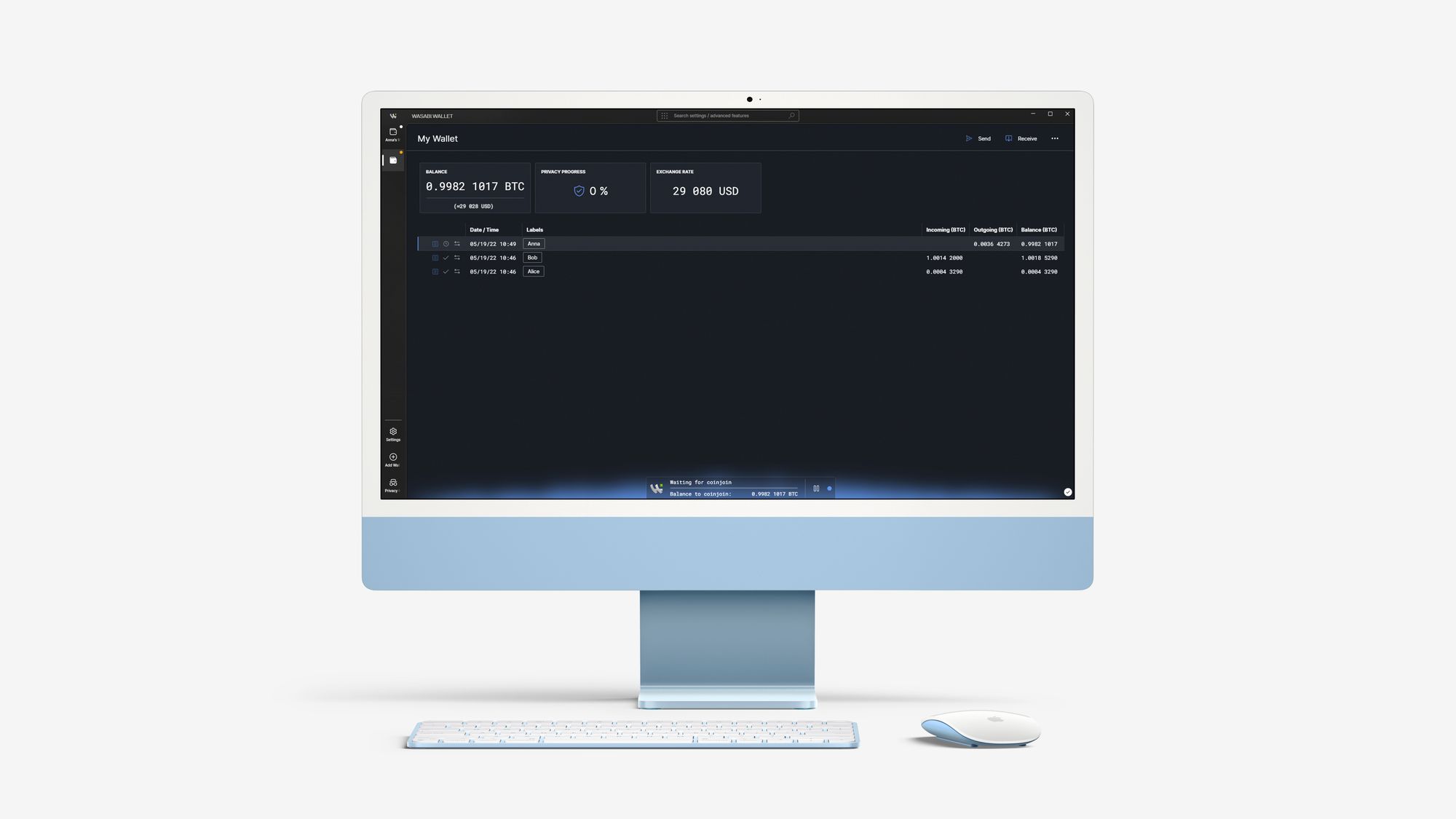Like its predecessor, Wasabi Wallet 2.0 is an open-source, non-custodial, privacy-focused Bitcoin wallet for desktop, that implements trustless WabiSabi coinjoin over the Tor anonymity network.
This newest iteration promises more privacy at less cost for the user. The zkSNACKs coordinator in Wasabi Wallet 2.0 offers an initial coordinator fee of 0.3% which only fresh UTXOs will pay. Remixes (even after one transaction), Wasabi Wallet 1.0 coinjoin outputs and UTXOs of 0.01 BTC or less pay no coordinator fees in Wasabi Wallet 2.0 coinjoins.
We know you’ve all been impatiently waiting so we’ve compiled a concise list of some of the newest features in Wasabi Wallet 2.0. Read more about it below.
Wasabi Wallet 2.0 Welcome Screen
After the Wallet has been downloaded and installed users are greeted by a completely revamped User Interface and color scheme that welcomes them to the wasabi experience and outlines the project’s core values.
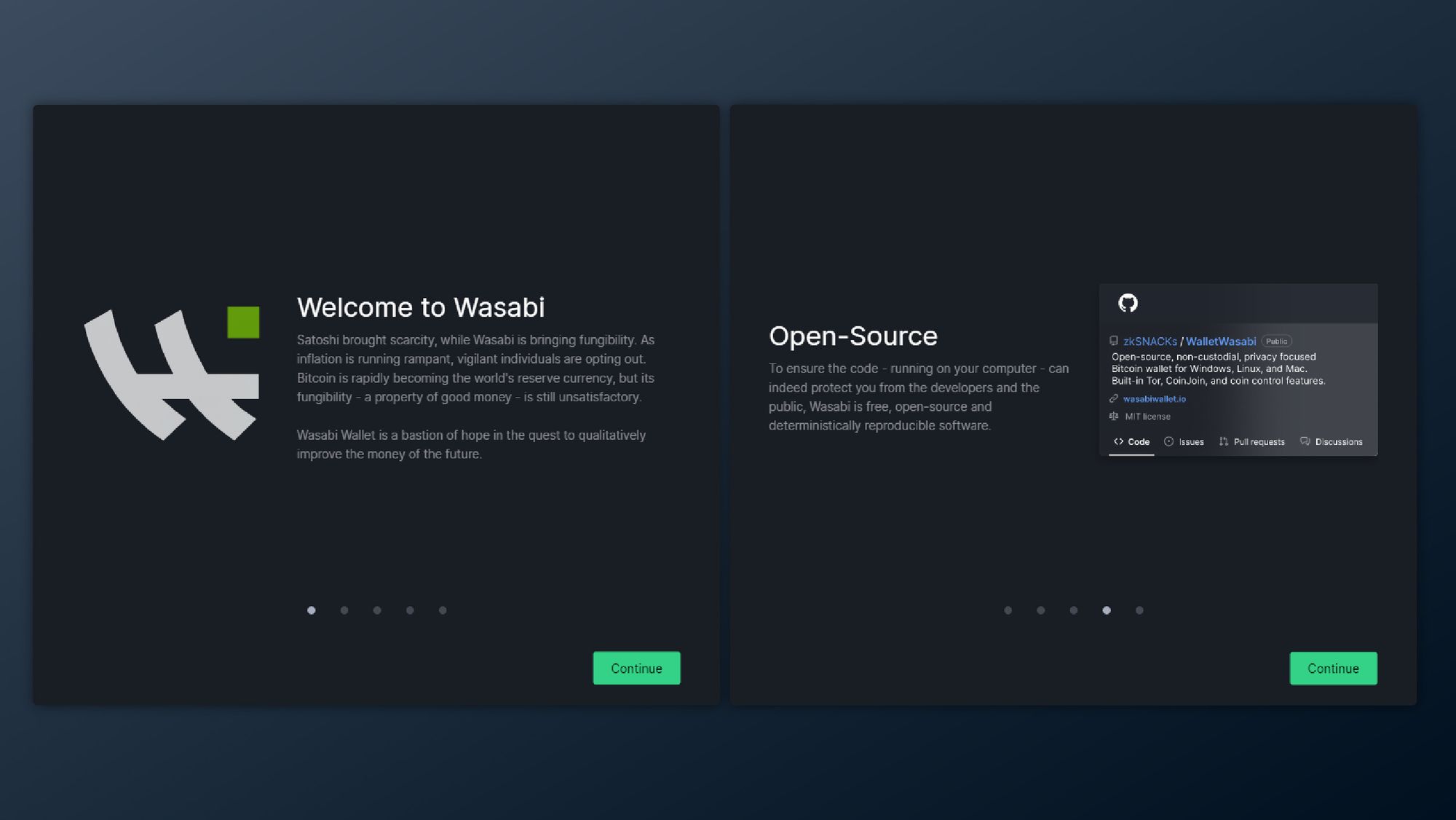
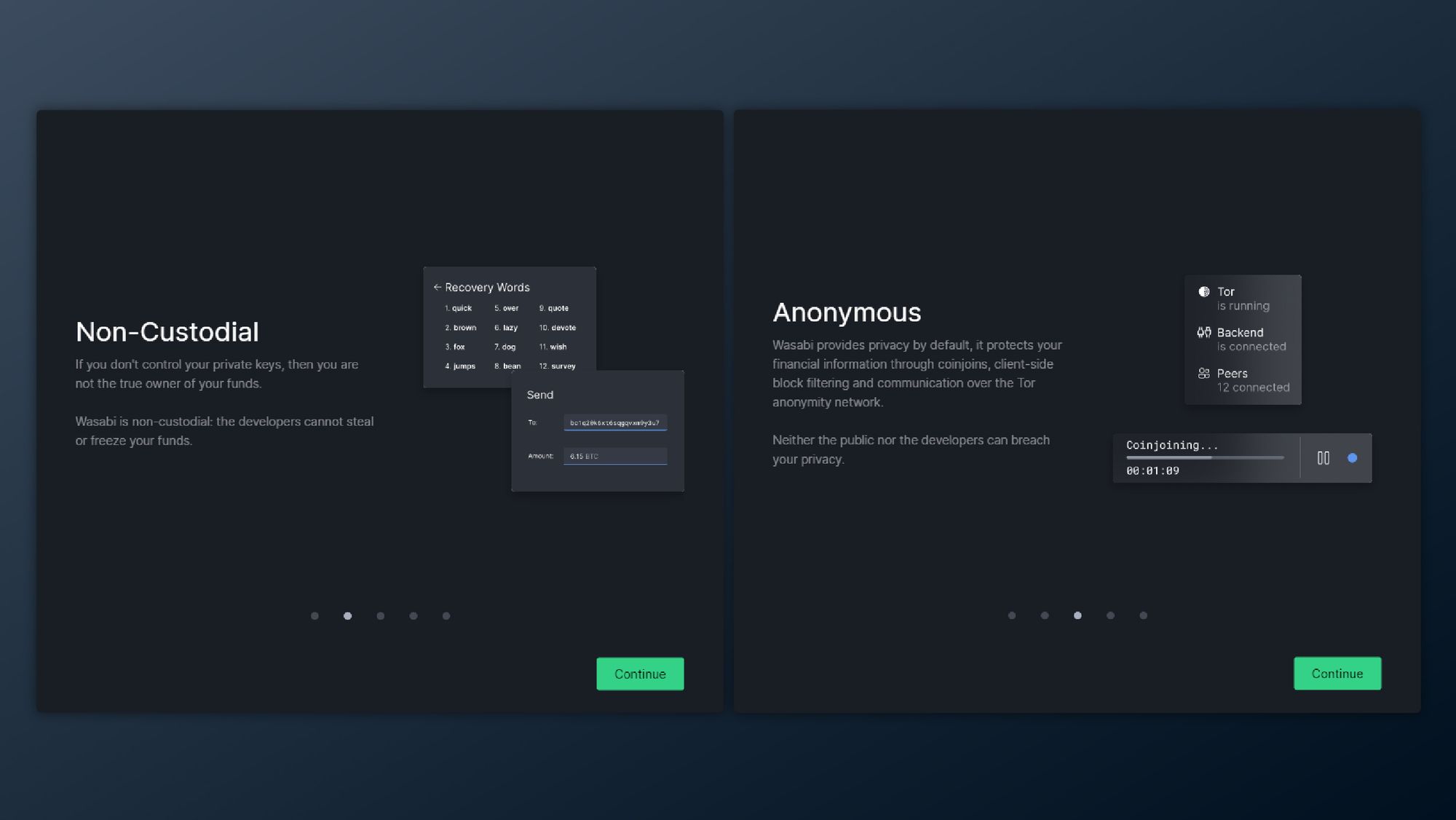
Loading Your Wallet
The login screen has been completely redesigned/revamped since the TestNet release. The border of the wallet has been changed and the previous sliding sidebar on the left has been replaced with a sleek transparent design.
Wasabi 1.0 users who have upgraded to Wasabi Wallet 2.0 will be able to access their wallets using their previous login information, new users will be presented with the following prompts:
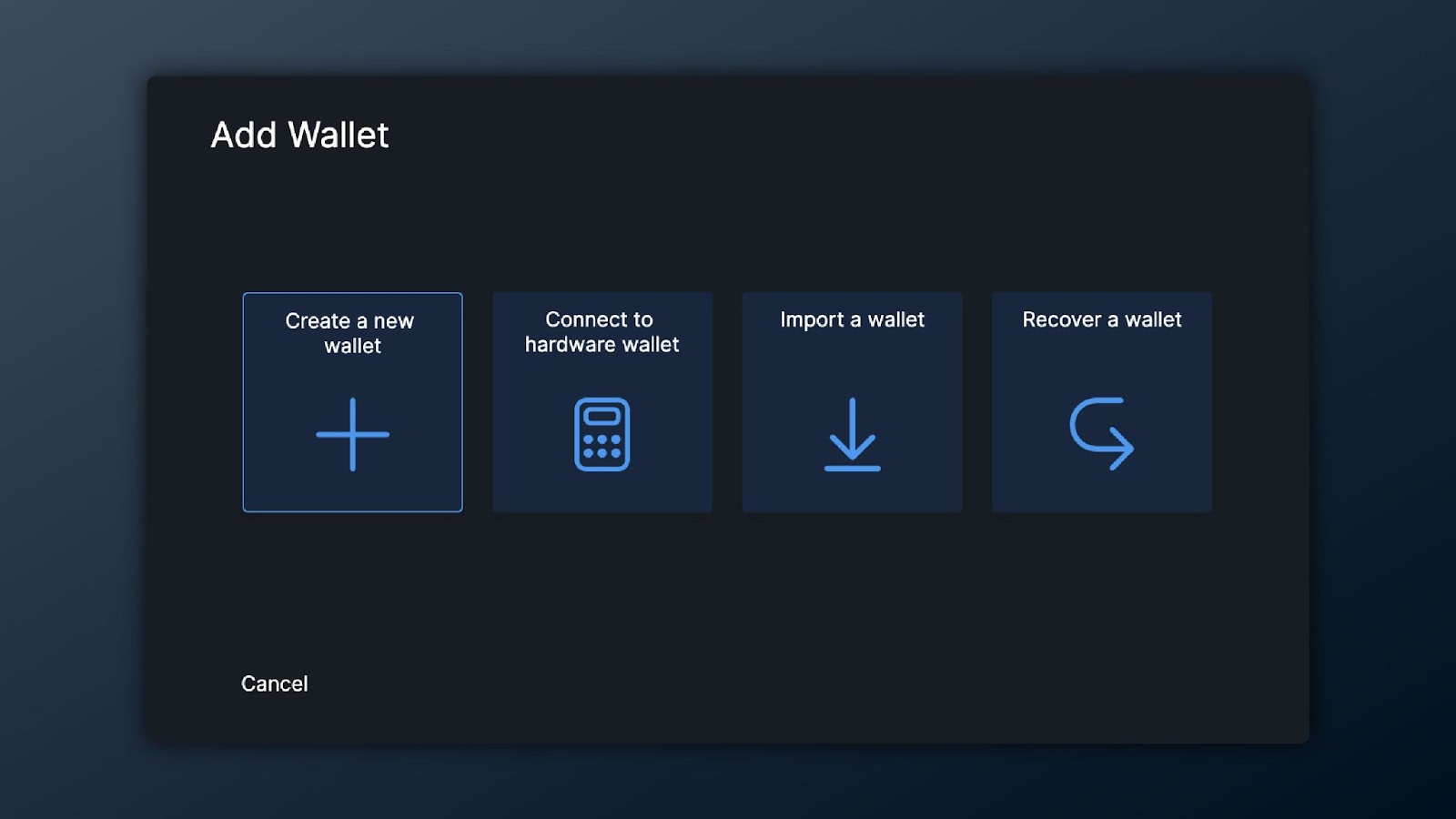
Create a New Wallet
After the user has selected the ‘create a new wallet’ option from the ‘Add Wallet’ prompt, they will then be able to:
- Name the wallet and create a password
- Write down the numbered recovery words in the correct numbered order
- Confirm recovery words by entering particular words in the sequence they were given.
- Choose a coinjoin strategy
Connecting to hardware wallet
The user can connect a hardware wallet to Wasabi
Import a wallet
Import an existing wallet to Wasabi
Recover a wallet
Recover an existing wallet using the Recovery Words
Loading the wallet
Initiates the Auto-start coinjoin countdown – a feature which usually starts within the first 15 minutes of loading your wallet. However, the user can start coinjoin immediately after the wallet has loaded by clicking on the ‘play’ button.
Coinjoin Strategy
There are 3 default coinjoin profiles meaning that they have specific default settings regarding the coinjoins. The user can choose which one it prefers or create their own customized one. The defaults are:
- Minimize costs
- Maximize speed
- Maximize privacy
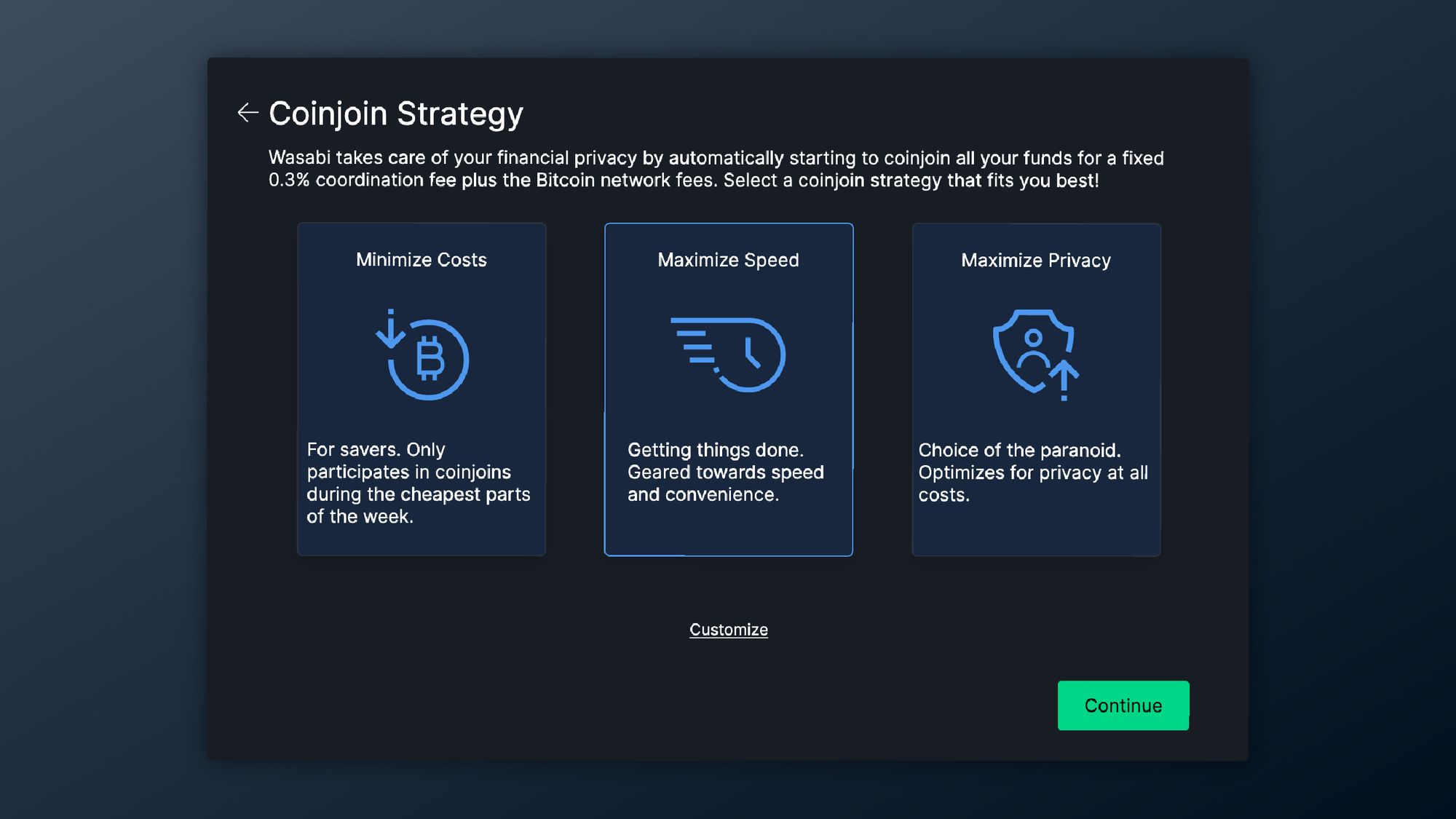
The customize feature allows you to adjust the settings for the coinjoin
- Enable/disable Automatically start coinjoin
- Anonymity score target (2-300)
- Coinjoin time preference (hours, days, weeks, months).
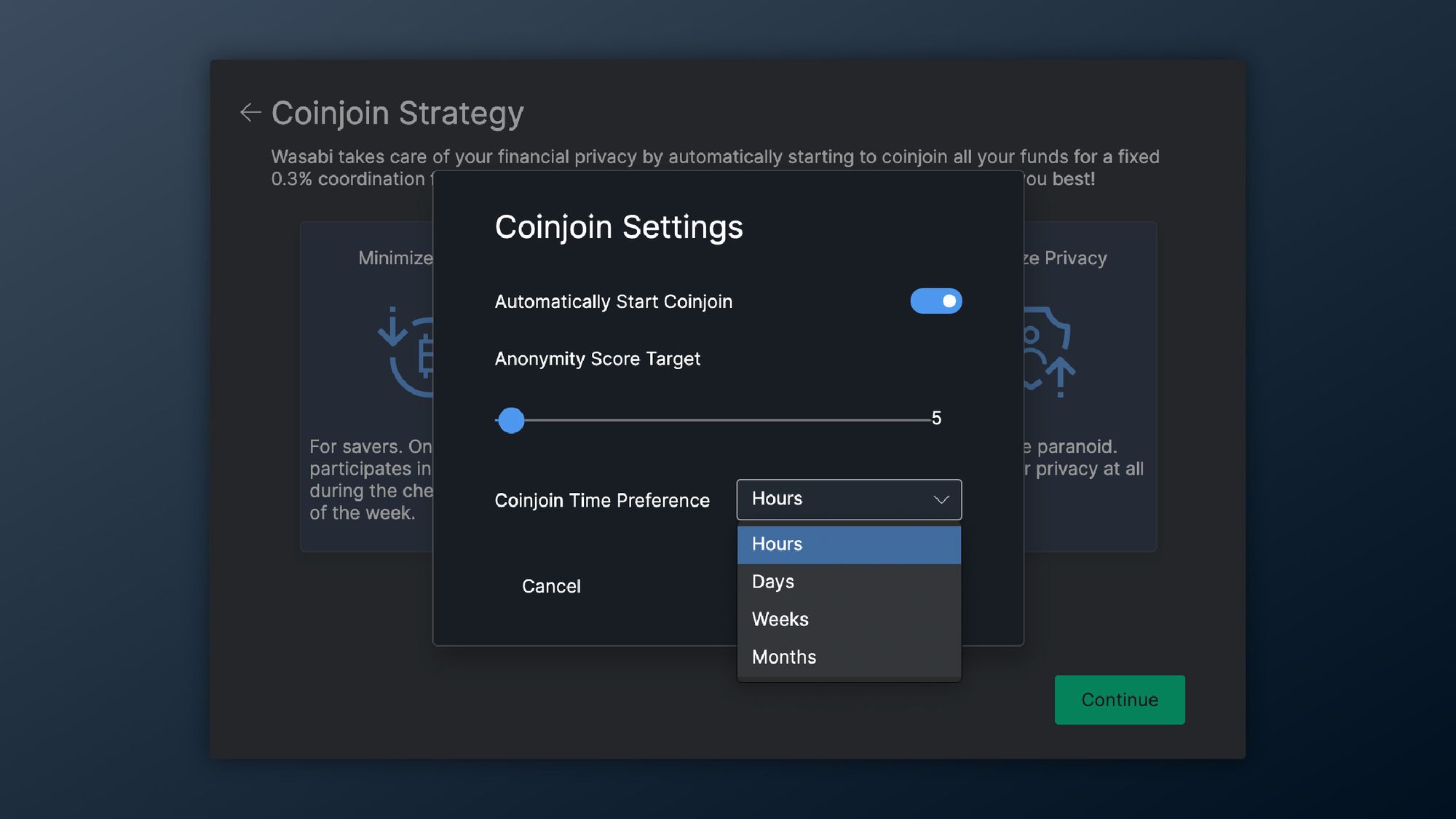
The wallet home page displays the user’s balance, the privacy progress, the current exchange rate (BTC/USD) and the transaction history list. Users loading newly created wallets will have an empty wallet with a Privacy Progress of 100%.
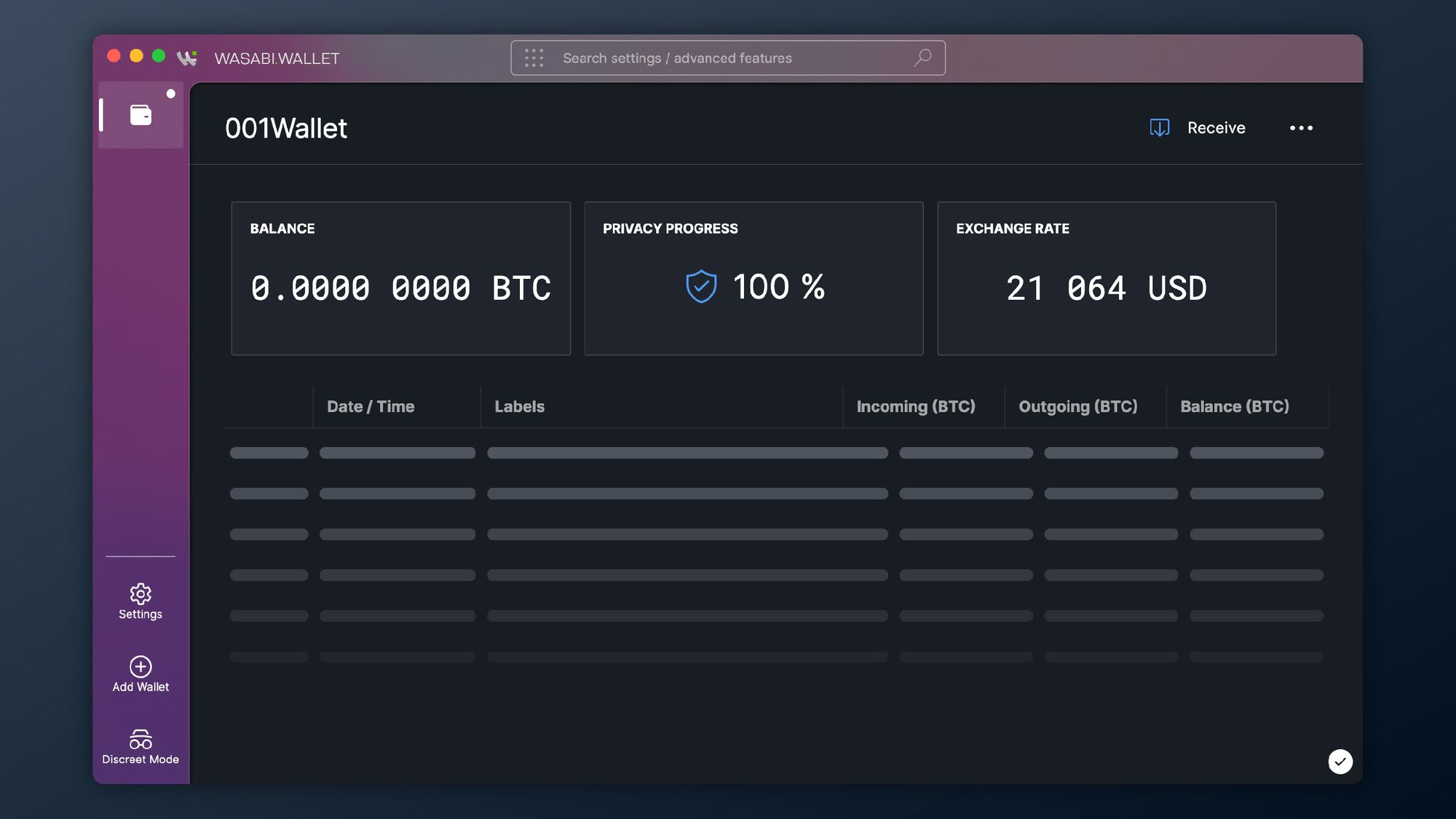
Privacy progress indicates the percentage of progress in making your entire wallet private/making the coins in your wallet private. Users will have a privacy progress of 100% when there are no coins in their wallets.
Discreet Mode (formerly known as Privacy Mode) hides all the sensitive information on your screen by changing the numbers to hash symbols.
Other options on the Wallet Home Screen include:
Wallet Info (wallet fingerprint, derivation path & key information)
Wallet Settings (coinjoin related settings & Verify Recovery Words)
Wallet Statistics (UTXO count, balance, address & key gap information)
Sending Bitcoin with Wasabi Wallet 2.0
- To send bitcoin, users need to click on the Send button in the upper right corner of the wallet’s home page.
- Enter the address you want to send bitcoin to or use your webcam to scan the QR code (available for Windows only).
- Enter the amount of bitcoin or dollar value you would like to send. The wallet automatically calculates and converts this amount to the amount of bitcoin that will be sent.
Before Sending transactions, the wallet provides a Transaction Preview that gives a summary of your transaction. This includes:
-The amount of BTC you are sending
-The address you are sending the BTC to
-Who could know about this transaction (only if non-private coins are used)
-The estimated transaction confirmation time
-The transaction fee
Privacy Suggestions
To avoid change, users will have a single transaction with no transaction change returning to their wallets. Thus creating a smaller digital footprint on the blockchain and making your transactions a bit more private. Users can avoid change by sending more or sending less bitcoin than originally intended.
Get suggestions to avoid privacy leaks by having no change in the transaction
The wallet tries to maintain coins with differing denominations and tries to find the best coin combinations that will produce the least difference for the target amount.
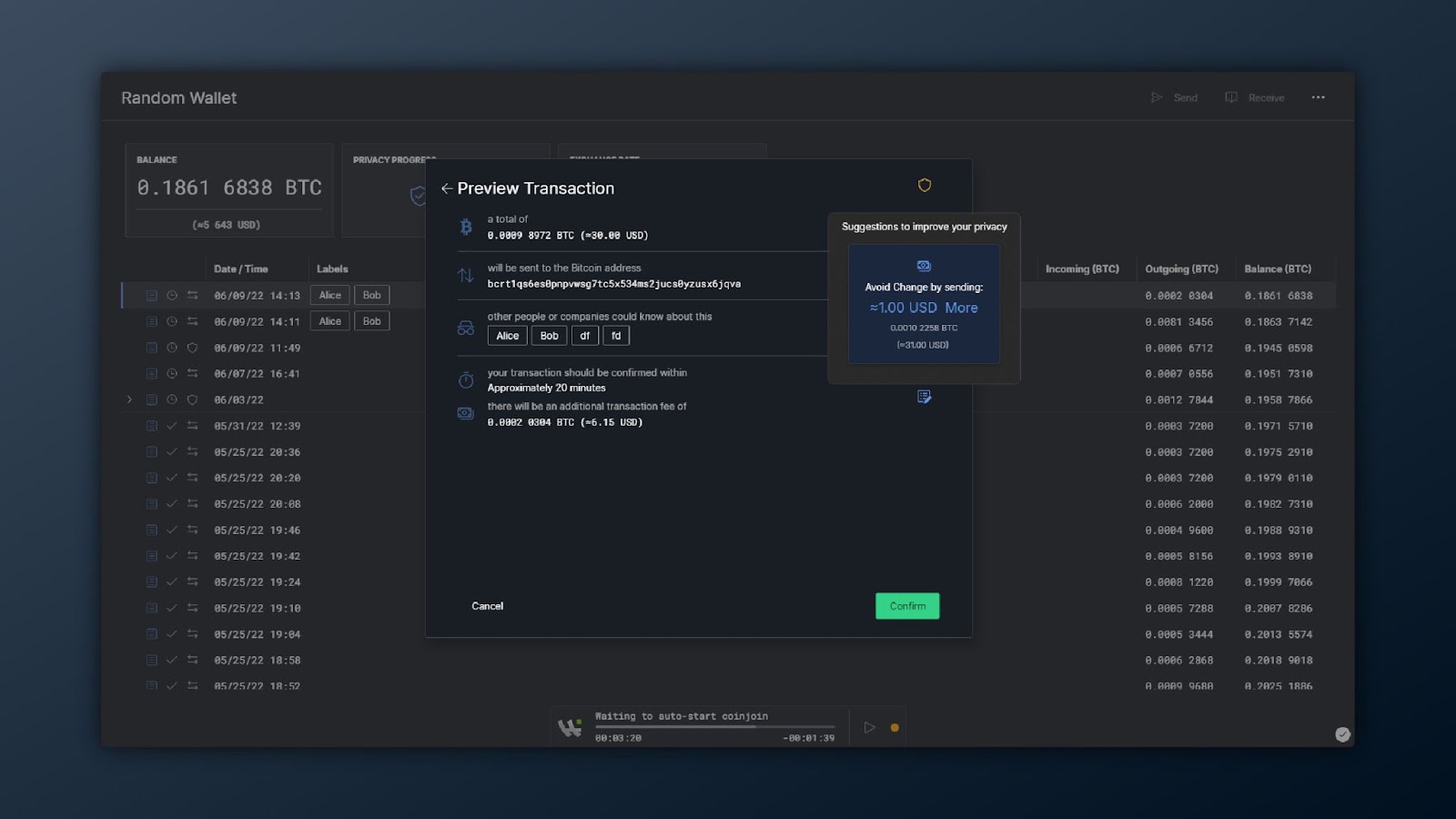
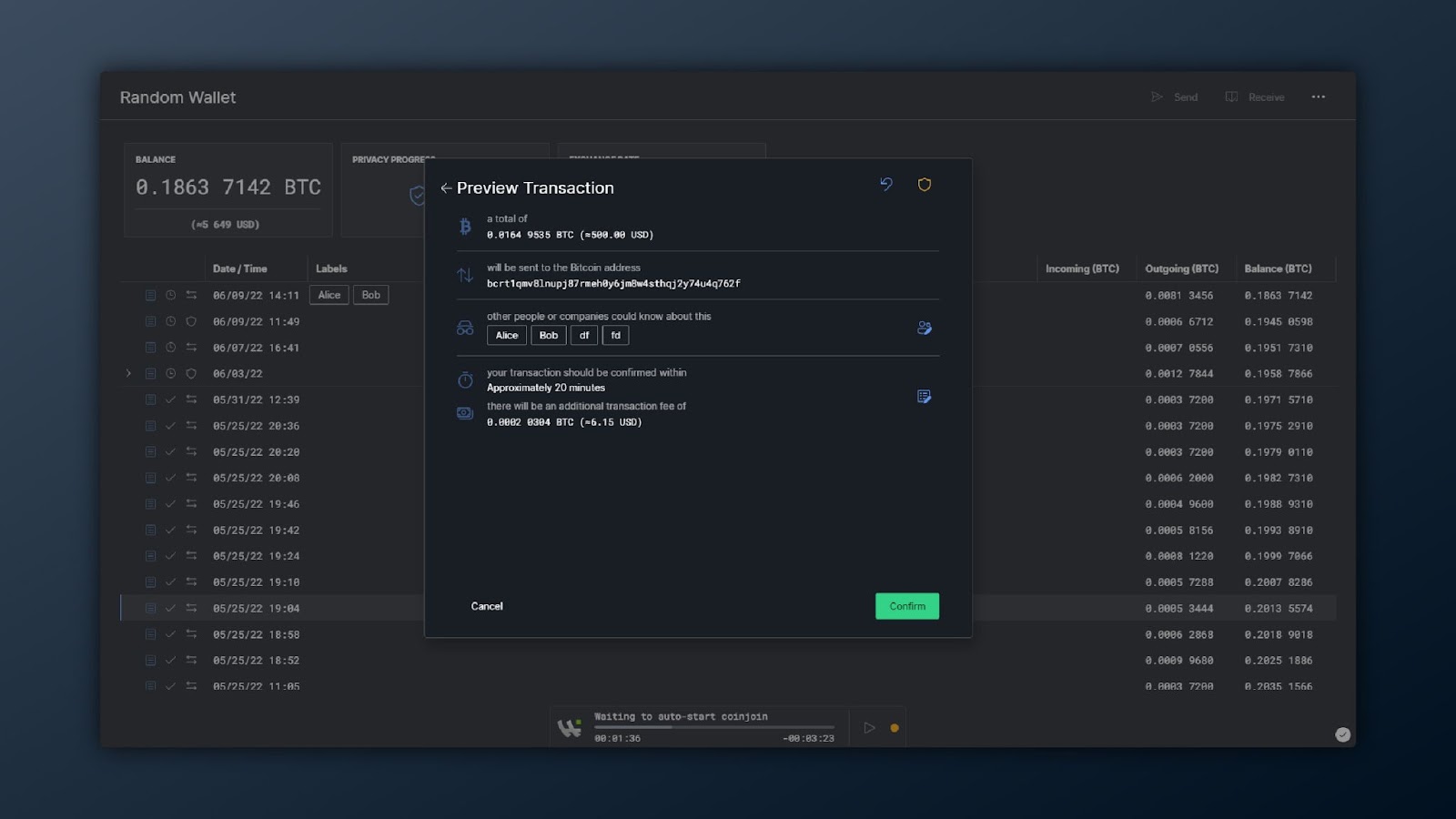
Receiving Bitcoin with Wasabi Wallet 2.0
To receive bitcoin, users need to click on the Receive button in the upper right corner of the wallet’s home page. Label the address by entering the name of the entity or person you are receiving bitcoin from and then click the continue button to generate the receive address.
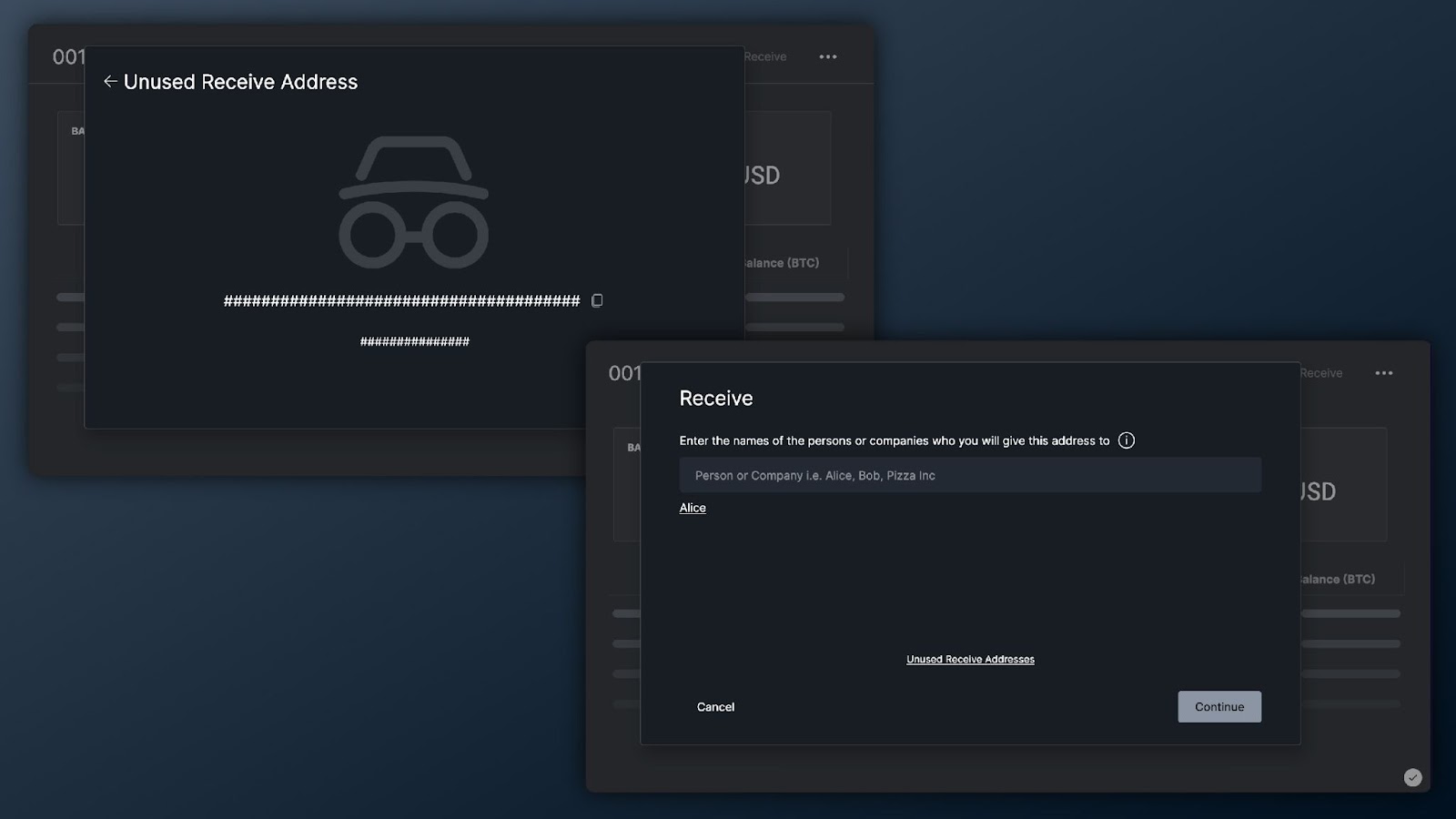
All previously generated bitcoin addresses which haven’t been used yet, are displayed at Unused Receive Addresses.
Advanced Features
The Wallet Coins displays all the wallets’ utxo’s. The user can see all related information of the UTXO: confirmed, coinjoining, amount, anonymity score and the labels.
In the Wallet Coins, it is possible to select specific UTXOs.
Wallet Settings
The wallet settings consist of two tabs:
General
This allows you to manage your wallet’s privacy and appearance.
- Light/dark mode
- Run wasabi when the computer starts
- Run Wasabi in the background when the window is closed
- Automatically copy address
- Automatically paste address
- Network anonymization
- Terminate Tor when Wasabi shuts down
- Fee display unit (display fee in BTC or sats)
Bitcoin
- Network: Main, TestNet & RegTest
- (EXPERIMENTAL) Run Bitcoin Knots on startup: this downloads the entire blockchain and allows you to run a full node
- Local Bitcoin Core/Knots version: display current version
- Bitcoin P2P Endpoint: connect to full node
- Dust Threshold: coins under the dust threshold won’t appear, 0.00005000 BTC by default
For a more detailed visual walkthrough of Wasabi Wallet 2.0’s new features check out this video by btcdragonlord.
Download Wasabi Wallet 2.0 here .