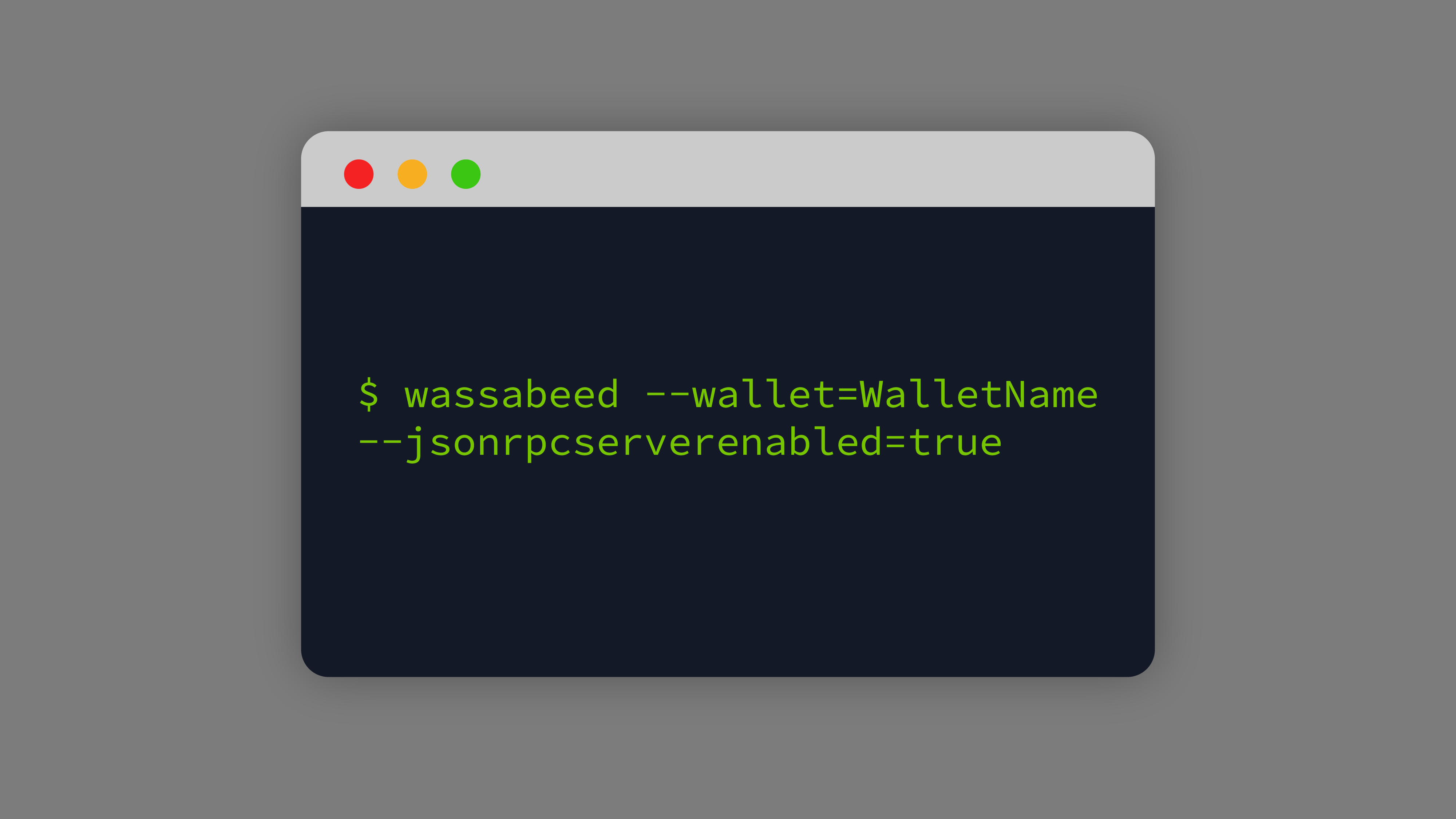A Builder’s Best Friend
Wasabi 2.0 has redefined the Bitcoin privacy world with the introduction of the WabiSabi coinjoin protocol. This does not require sacrificing any of the rich features offered by the battle-tested 1.0 version, so that’s why we’re excited to reintroduce the Headless Daemon in Wasabi Wallet v2.0.4. This powerful tool offers a lighter, more efficient way to manage your Bitcoin wallet. No more worrying about resource consumption — the daemon’s got you covered.
What is the Headless Daemon?
Normally, you’d interact with Wasabi Wallet through our graphical user interface (GUI). While user-friendly, the GUI can sometimes demand a lot of your computer’s resources. The headless daemon changes all that. With this new feature, you can interact with your wallet via a simple command line interface. Think of it as your wallet but on a diet. It uses fewer resources like CPU, GPU, memory, and bandwidth, allowing you to run Wasabi Wallet unobtrusively in the background.
Why You’ll Love It
- Developer-Friendly: Before making new features live on the GUI, developers can test them out via the RPC interface.
- Always Ready: If you keep it running all the time, there’s no need to worry about synchronizing your wallet every time you wish to use it.
- Easy Configuration: No need to navigate through config files. You can override settings with a simple command.
- No Compromises: Enjoy all the features you love without any tradeoffs when switching from the GUI to the daemon.
How to Run the Headless Daemon
Installed Package
Linux Users
wassabeed –wallet=WalletName –jsonrpcserverenabled=true
macOS Users
cd /Applications/Wasabi\ Wallet.app/Contents/MacOs
./wassabeed –wallet=WalletName –jsonrpcserverenabled=true
Windows Users
cd C:\Program Files\WasabiWallet
wassabeed –wallet=WalletName –jsonrpcserverenabled=true
Building from Source
If you prefer to build from source, you can navigate to the WalletWasabi.Daemon directory and run:
$ dotnet run –wallet=WalletName –jsonrpcserverenabled=true
Examples to Get You Started
1. Connect to Testnet
$ wassabeed –network=testnet
2. Run on Testnet with Additional Configurations
$ wassabeed –usetor=false –datadir=”$HOME/temp/wasabi-1″ –network=testnet –jsonrpcserverenabled=true –blockonly=true
3. Open Multiple Wallets
$ wassabeed –wallet=AliceWallet –wallet=BobWallet
4. Check Daemon Version
$ wassabeed –version
Wasabi Daemon 2.0.4
Wrapping Up
With the headless daemon, power users can easily integrate Wasabi’s unmatchable privacy into their project workflow. Get ready to experience a more streamlined, resource-friendly way of managing your Bitcoin. Upgrade to Wasabi version 2.0.4 today and give the headless daemon a spin!